{The winner of the $55 CSN giveaway is #38, Amy!}
I love comments! I’ve never heard of a blogger who doesn’t love comments. It kind of validates all the work we do on the blog and makes us feel like someone appreciates it.
If you have been kind enough to leave a heartfelt comment, then I would like to let you know that I’ve read it, particularly if you are a new reader or infrequent commenter. I usually prefer to do this by emailing you. As you probably know, Blogger sends an email notification for each comment left. That makes it really easy; I just hit reply, comment on your comment, and hit send. Bingo…it then ends up in your inbox.
The problem is, I can’t do this for everyone. When I hit reply, your name shows up in the “to” box, and if I double click on your name a second box pops up with your email address. If you don’t have the settings right, then your “address” is no-replycomment@blogger.com and my email just ends up somewhere in cyberspace and you never see my reply.
For a long time I didn’t realize this. I figured since your name showed up in the “to” box that you were receiving my emails. I don’t know how many dozens of people never got the replies I sent.
I know I’m not the first blogger to address this issue, but it’s worth repeating. Based on the comments I receive, I’d guesstimate that at least 50% of you are not set up to receive emails in this way. It’s an easy fix. Please, please fix it!
1. Go to your Blogger dashboard. Click on Edit Profile.
2. Under Privacy, check the box called “show my email address”.
3. Under Identity, fill in the Email Address box with the address you’d like to use for this purpose. (It doesn’t have to be the same as your log-in address, and you could set up a separate address just for Blogger email if you want.)
Then go to the bottom of the page and click on the Save Profile button. That’s it! Easy peasy!
Hope to be able to email you soon!
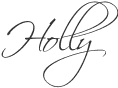


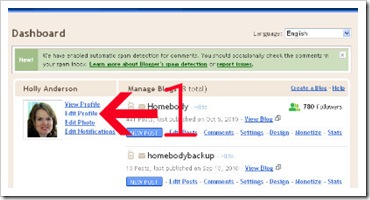

10 comments:
Well...that explains so much! I also like to reply to comments, and never knew folks may not be getting them :( Thanks for the tip!
The light just went on! Thank you I'm on my way to do this now.
Love to know what you suggest for those who blog w/ other blog sites that aren't blogger. I have a friend that said my Open ID with Word Press didn't allow her to reply. I've gone through every page with my blog to make it open.
So for her, I reply with my google account and I'll do that with you today. However, I'd rather leave my Word Press ID that links to my blog. :\ Confused!! :) I'll send WP a note and ask them.
I enjoy your blog and really like your layout with the tab design & all. Fun to follow you!
Just for fun... does this one work for you to reply? :)
YES!!! I can't tell you how many "noreply" comments I get where I have to click over, hit the Profile, find the blog, click on the blog, and then comment to answer a simple question. I wonder if some people leave it that way to "guarantee" a visit to their blog, but I'm willing to visit after replying by email most of the time....
Joyce: I'm sorry, I have no idea about Wordpress. I thought about that when I was writing this post, but I just know nothing about WP.
jmquilts: I could not reply...I got the no-replycomment
Thanks for posting this! I have touched on this several times on my blog. Sometimes I'll get so busy replying that I will write an entire email, only to glance up and see it is about to land in the big ole bloggger black hole!
I have often wondered about amanda's point (above)
gail
Thanks for sharing this Holly! I just went through my blogger profile to update!
Yay! So true! I love getting your email responses and its so hard when someone won't let us respond to them. Thanks for clearing this up for folks. I'd hate for them to think we aren't caring about them...just can't find them!
so for her, I reply with my google account and I'll do that with you today. However, I'd rather leave my Word Press ID that links to my blog. :\ Confused!! :) I'll send WP a note and ask them.
Naruto Shippuden
Post a Comment